NEW IN CONTINUUM 2021.5, the BCC+ F-Stop filter adjusts chanel exposure values in incriments equivalent to photographic lens f-stops.
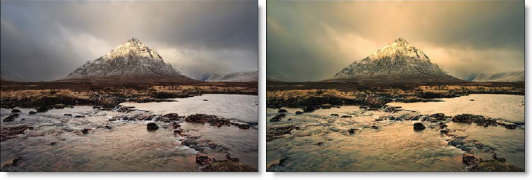
Presets and the FX Editor
To select from a selection of factory installed and user-generated presets, open the FX Editor interface and pick one from the Presets window.
Filter Parameters
Input is Linear: Enable this if your image is in true linear color space. Gamma corrected images should have this parameter disabled.
Red Exposure: Adds or subtracts red from the image.
Green Exposure: Adds or subtracts green from the image.
Blue Exposure: Adds or subtracts blue from the image.
Gang: The Red, Blue and Green Exposure slider values can be ganged together. When ganged, drag any exposure slider to affect all three values.